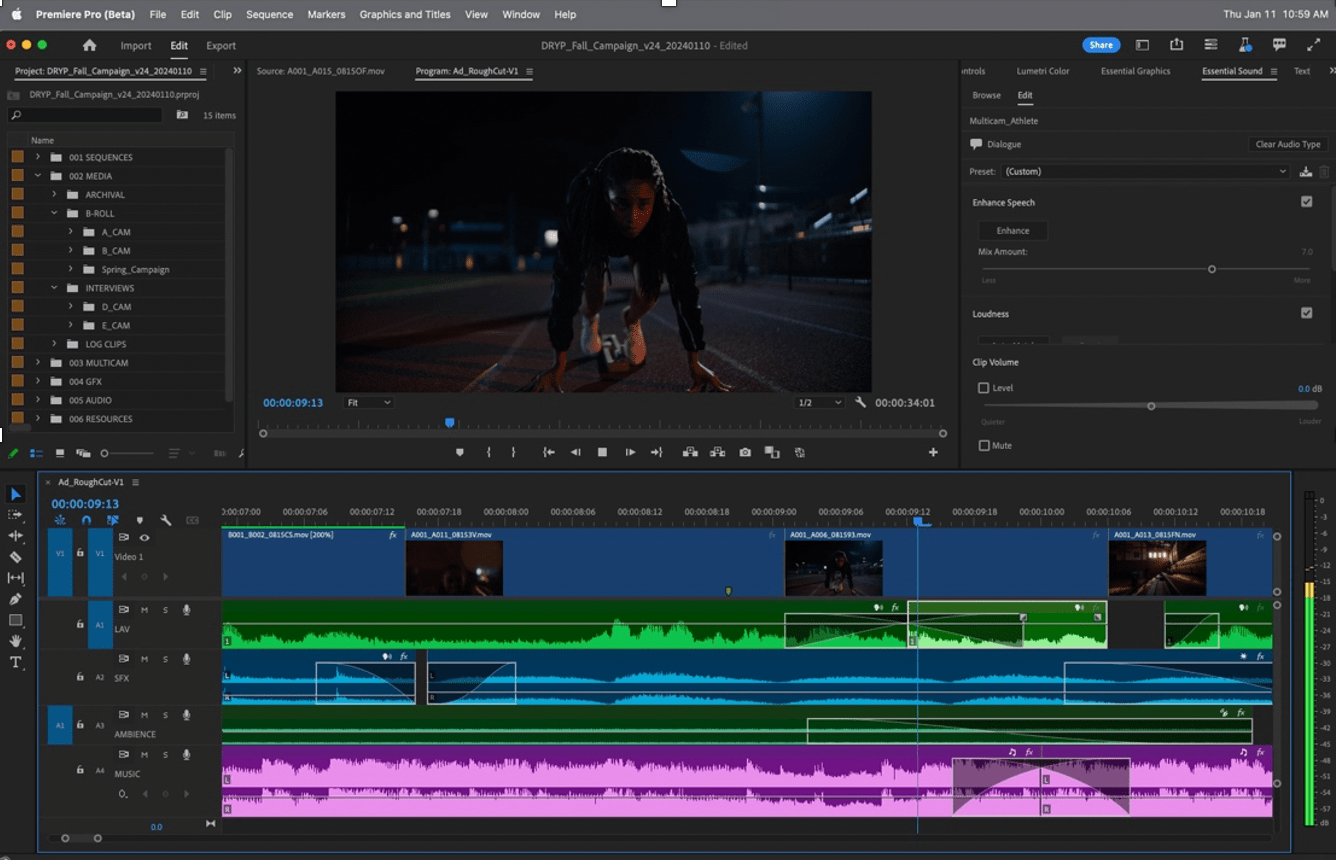October 6, 1927, was a pivotal date in the history of Cinema. It was on this date that Warner Bros. released “The Jazz Singer,” the feature film that marked the end of the silent movie era and brought a whole new dimension to the world of video editing: sound.
Today, the music, dialogue and foley that sound editors add to our favorite films are as integral to the experience as the images and script themselves. From Hollywood blockbusters to low-budget short films, sound drives stories forward. It sets the emotional tone, aids in making actors’ performances feel more genuine, and ensures audiences hear exactly and feel exactly what filmmakers want them to hear and feel throughout their viewing experience.
In short, sound editors turn the muffled dialogue and noise recorded by a boom mike and elevate it into the crisp, emotive audio that brings visual storytelling to life.
With the 2024 Sundance Film Festival taking over Park City, Utah, Adobe is proud to celebrate the invaluable contribution sound editors make to our favorite films. And to highlight the ingenious ways they use tools like Adobe Premiere Pro to mix, finesse, and enhance raw recorded sound into the memorable audio experiences that resonate with us long after a film is over.
Documentary Icons Dig AI
Adobe’s creative tools play a central role in the creation, editing, and audio production of Sundance Films. The majority of this year’s submissions — including buzzy films like “Dìdi (弟弟)”, “Will & Harper”, “FRIDA”, “Thelma”, and “Little Death” used Adobe Premiere Pro to bring their stories to life. Or, in the case of Ondi Timoner and Tristan Baylis, to give their award-winning masterpieces new life.
Timoner’s 2004 film, “DIG!,” which explored the relationship between Anton Newcombe of The Brian Jonestown Massacre and Courtney Taylor-Taylor of The Dandy Warhols in their early days as band leaders, won the Documentary Grand Jury Prize at Sundance in 2004. On the 20th anniversary of their victory, the film has been invited back to Park City to screen a new edit, “DIG! XX”, so fans could fall in love with it all over again.
Using Adobe Premiere Pro, the “DIG!” post team was able to improve the resolution of the original feature, build out the film with never-before-seen archival footage, and add current day content to the story to bring it into the present. In parallel, the post audio team from Gigantic Studios used Adobe’s AI-powered Enhance Speech tool to pull dialogue from archival recordings using them in the final mix for inclusion in the new cut.
“Our sound mixing team insisted on using Adobe Enhance Speech when we embarked on this new edit,” says Timoner. “It was exactly what we needed to salvage and enhance our 25-year footage from our archives.”

“Adobe’s Enhance Speech tool is a pioneer in complete audio isolation and enhancement,” says Baylis, lead mixer at Gigantic Studios. “Standard noise reduction tools can take away some of the noise, but they can also very easily compromise the quality of the voice, leading to a loss of character in most cases – and sounding robotic at worst. Enhance Speech was invaluable for working with challenging dialogue in post-production, especially in a documentary format where automated dialogue replacement (ADR) isn’t an option.”
“The ability to cut the new film in its native resolution was also fundamental to the project,” adds “DIG! XX” editor David Timoner. “We couldn’t have delivered this enhanced, remastered version of ‘DIG!’ as quickly and seamlessly without Premiere Pro.”
Breaking new sound barriers
Audio editing is a labor of love, and as such it has historically involved painstaking processes that take up hours of editors’ time who are not traditionally trained in audio mixing. The Enhance Speech feature in Adobe Premiere Pro is just one of the innovations getting editors closer to final mix while in the edit, making the pass from craft edit to sound mix more seamless and intuitive for filmmakers and their sound editing teams.
Adobe recently announced new audio workflows that makes it faster and easier to edit and mix sound directly in Adobe Premiere Pro (beta). With new interactive fade handles, users can quickly create custom audio transitions by simply dragging them across their editing timeline, taking take the tedium out of a traditionally painstaking process. Meanwhile, AI-powered category tagging automatically identifies audio files as dialogue, music, sound effects, or ambiance. In turn, post-production teams just need to click the relevant category badge to access the tools they need to edit their clip in the Essential Sound panel.
These enhancements come at a transitional moment for editors. As Adobe’s Paul Saccone recently told The Verge, many of these creators are being asked to broaden their remit by adding color work, basic effects and titling to their expertise, on top of audio editing and cutting picture. As for sound specialists, less time and energy spent on the minutiae of editing software leaves more headspace to focus on the details that truly matter and elevate video from a visual medium into a memorable multidimensional experience.
Adobe Creative Cloud members are invited to try out the new feature today in the Premiere Pro beta app.